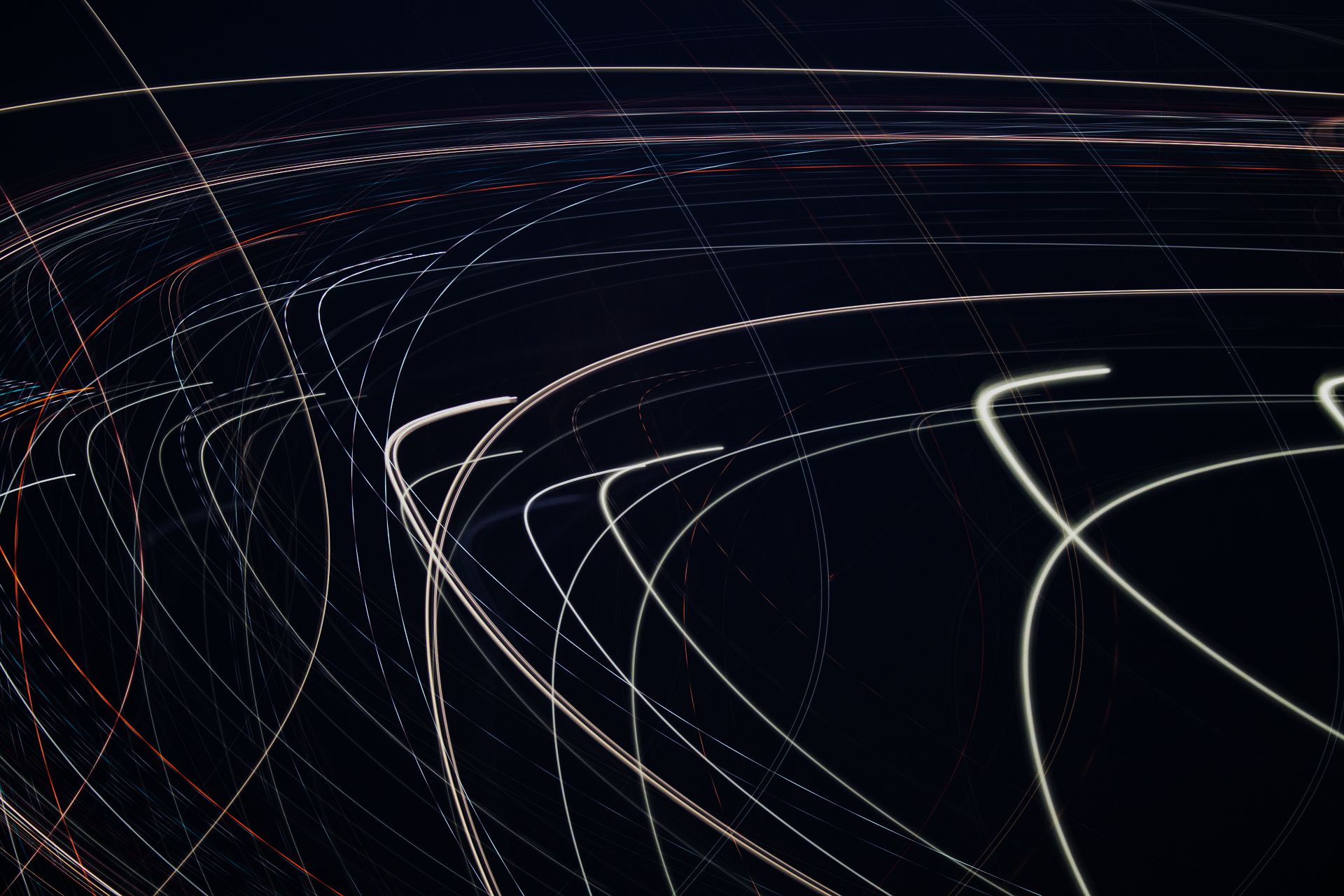Technical Support
Customer experience supported by a dedicated team of experts
User Friendly
Take control with a system that works for you. Simple interface, powerful results
Flexibility
Scalable to meet your growing needs, boost efficiency & save time
Security
Focus on what matters, advanced encryption safeguards your data