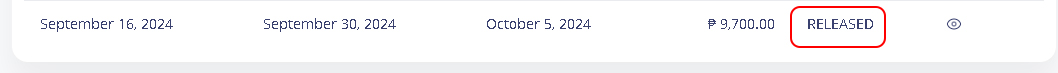Basic Payroll
Basic payroll refers to the fundamental calculations and processes involved in determining an employee’s earnings and deductions.
Note: To avoid redundancy in payroll processing, ensure that all payroll categories are clearly identified. Refer to ‘Employee & Payroll Category’ for instructions.
1. Add Payroll Period
Go to Main Menu > Salary & Wages > Payroll
Click +ADD PAYROLL.
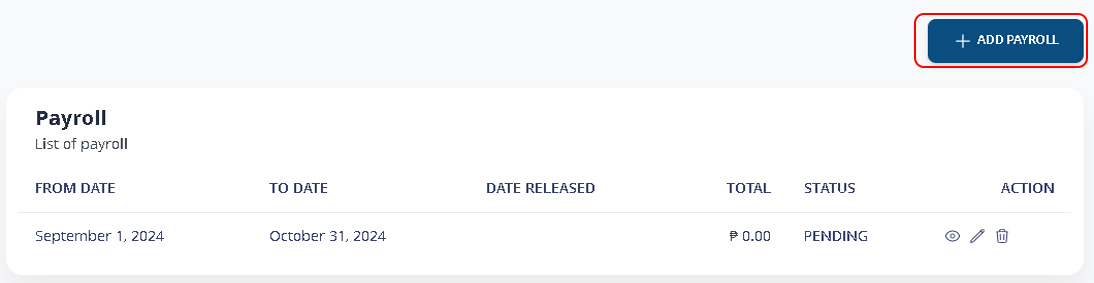
Determine your payroll period. Click SAVE to confirm.
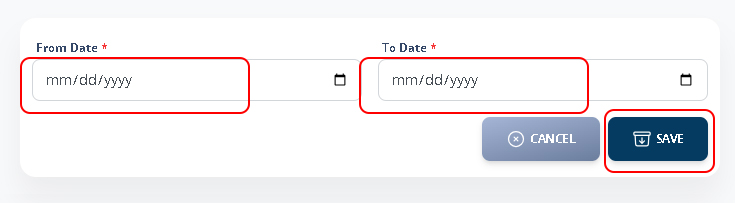
–
2. Add Payroll
Go to Main Menu > Salary & Wages > Payroll
Determine the payroll period you want to process.
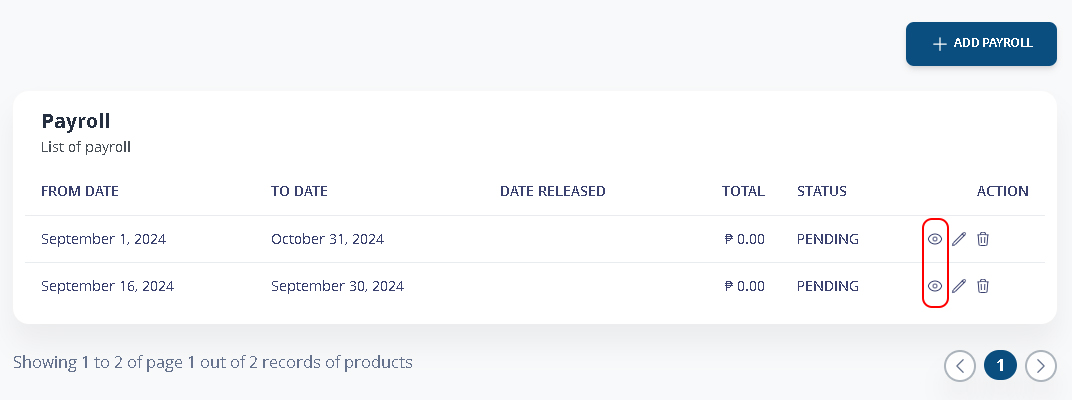
Include all employees in your designated payroll period.
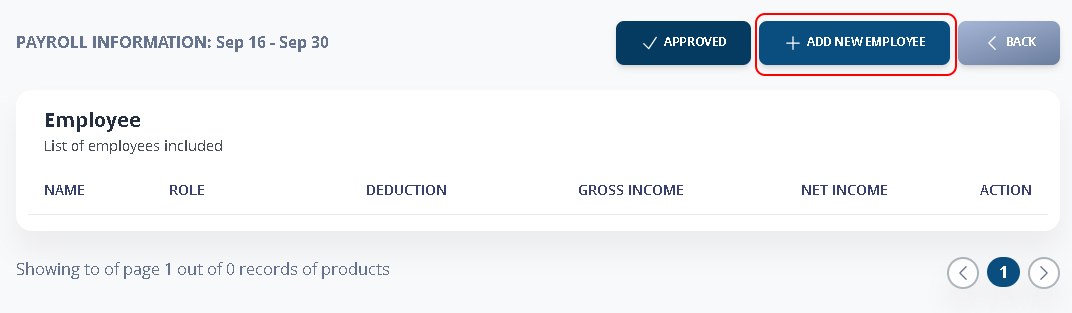
Determine their Earnings and Deductions. Click SAVE to process.
Continue repeating these steps until all required employees have been entered.

3. Approve Payroll
Note: Payroll approval is subject to your user permissions and role.
From the payroll list. You may choose payroll period.
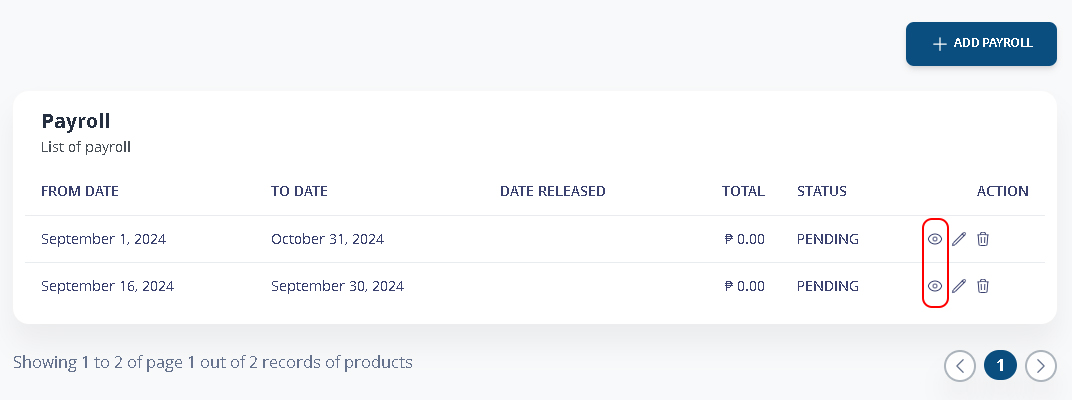
Once you’ve thoroughly checked the payroll, proceed to approval by clicking the APPROVED button.
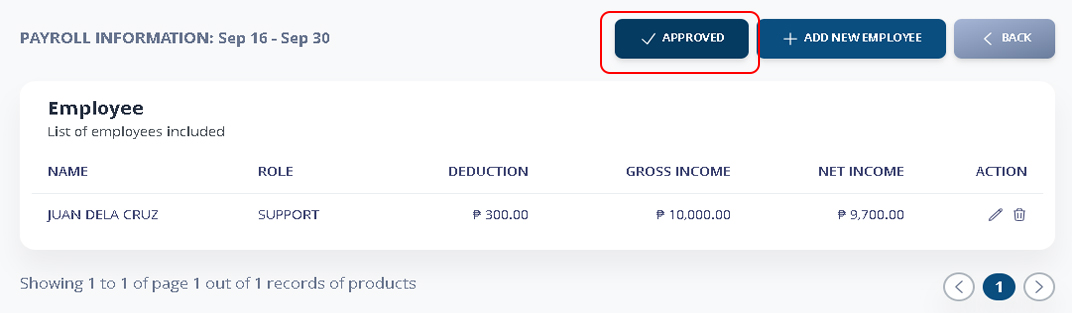
3. Release Payroll
Once approved, you can release the payroll.
From the payroll list. You may choose payroll period you want to release.
Note: You can only release payroll if hte status is APPROVED.
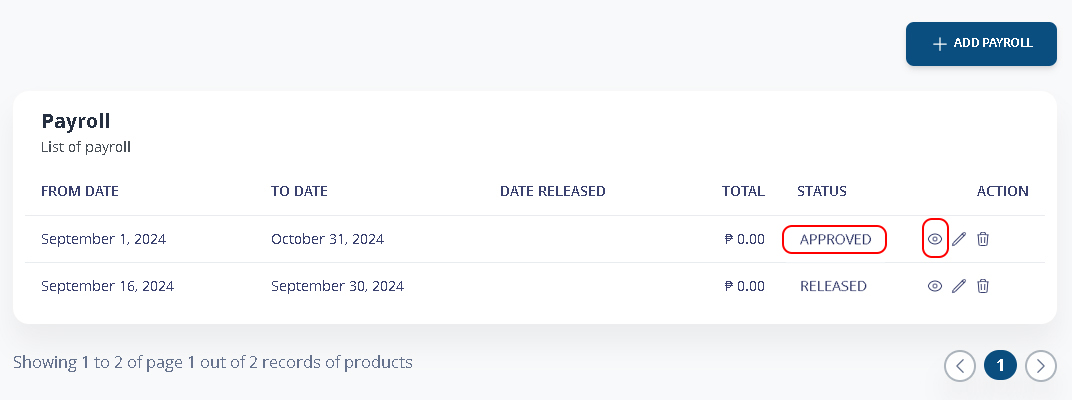
Click RELEASED to release the payroll.

Status now will change to RELEASED in payroll list.