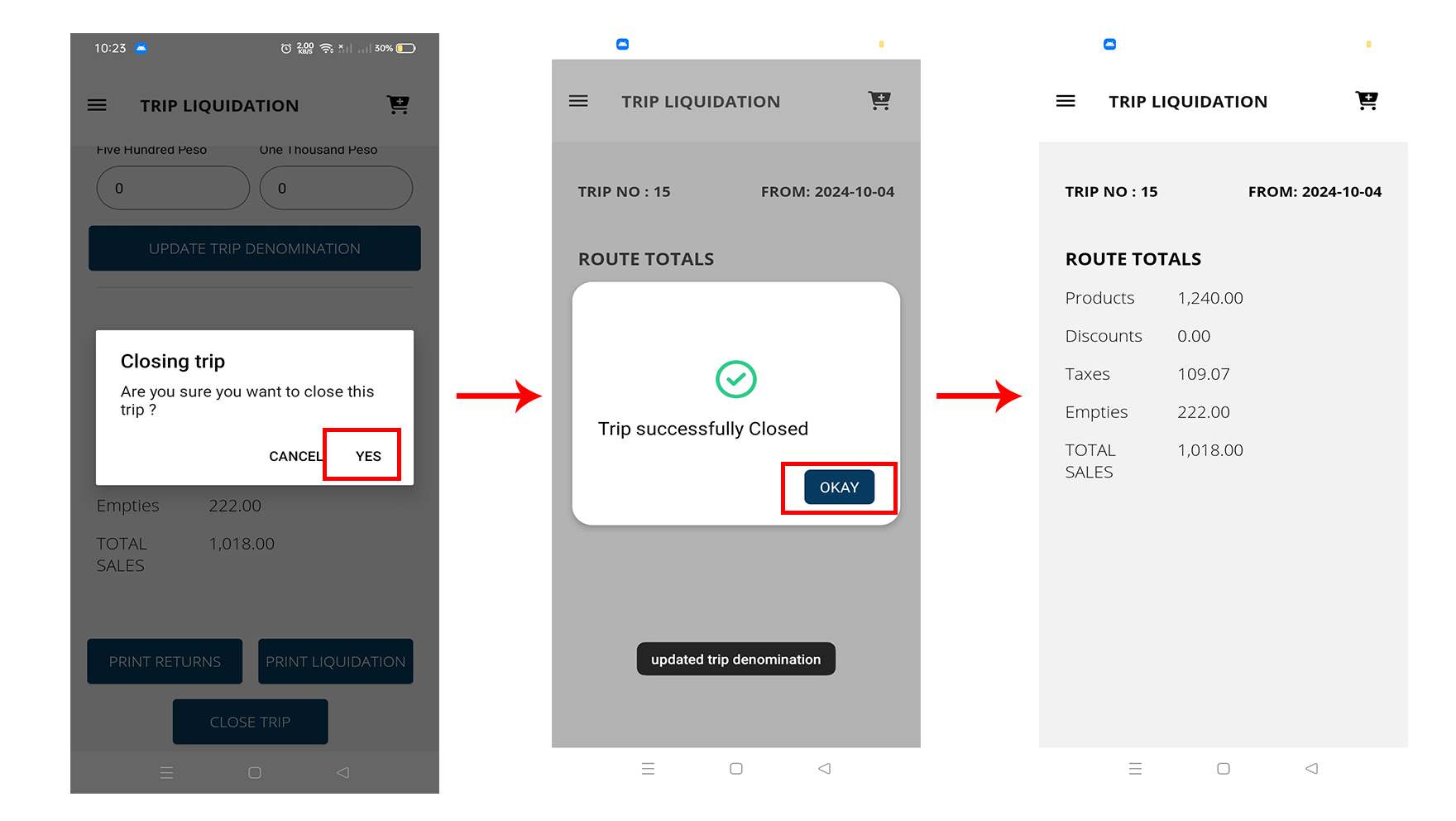Trip Liquidation
It’s essential to settle all financial transactions during the trip, typically at the end when returning to the warehouse.
Note: Please be reminded that you can have multiple trip in a route.
1. Menu ☰ > Trip Liquidation
The page will display the Summary of alll you transactions.
Click Return to Warehouse if your ready to settle your trip.
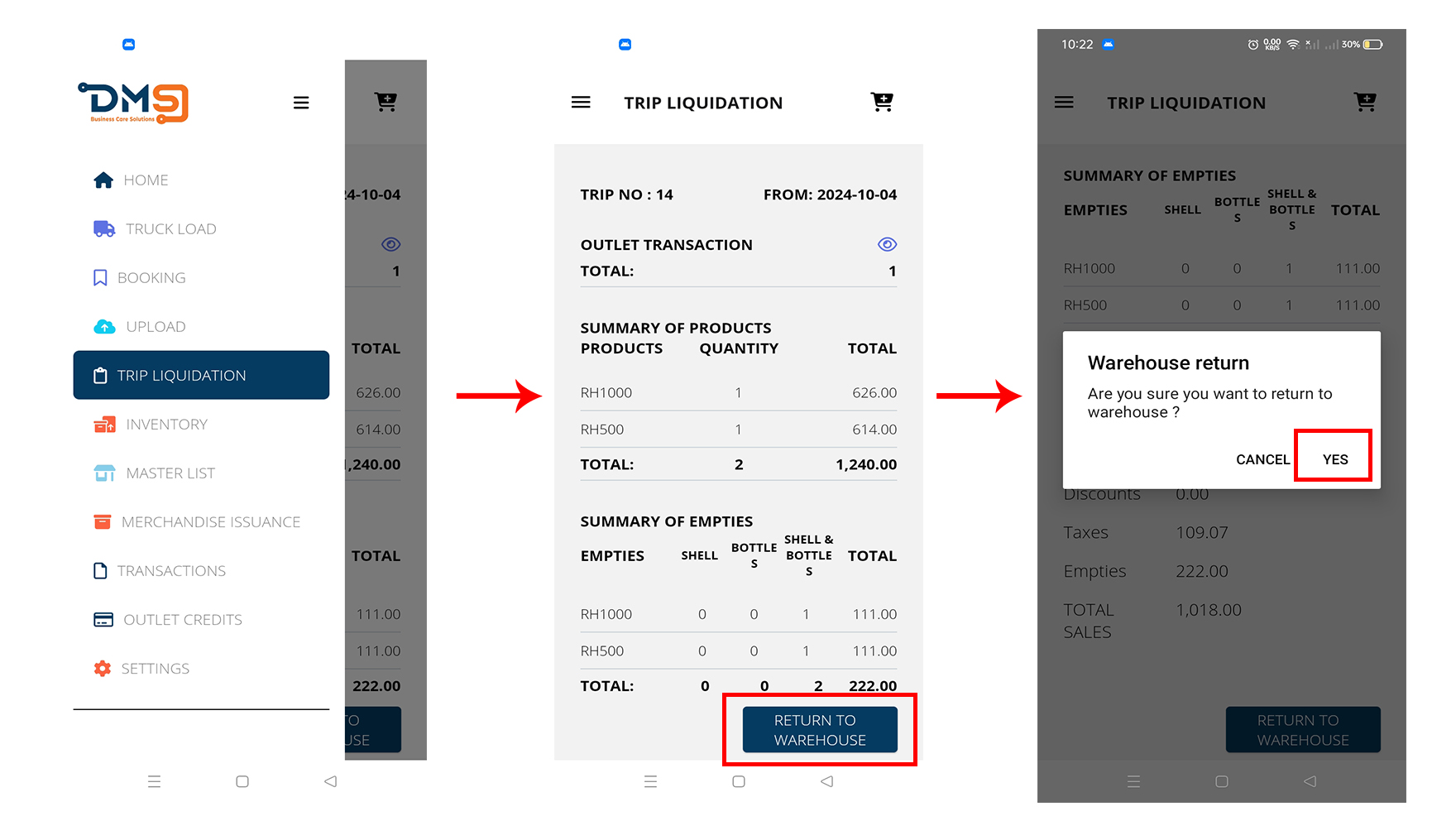
2. Update Denomination
it is necessary to update your cash breakdown. Scroll down you will find the denomination, input and Click Update Denomination.
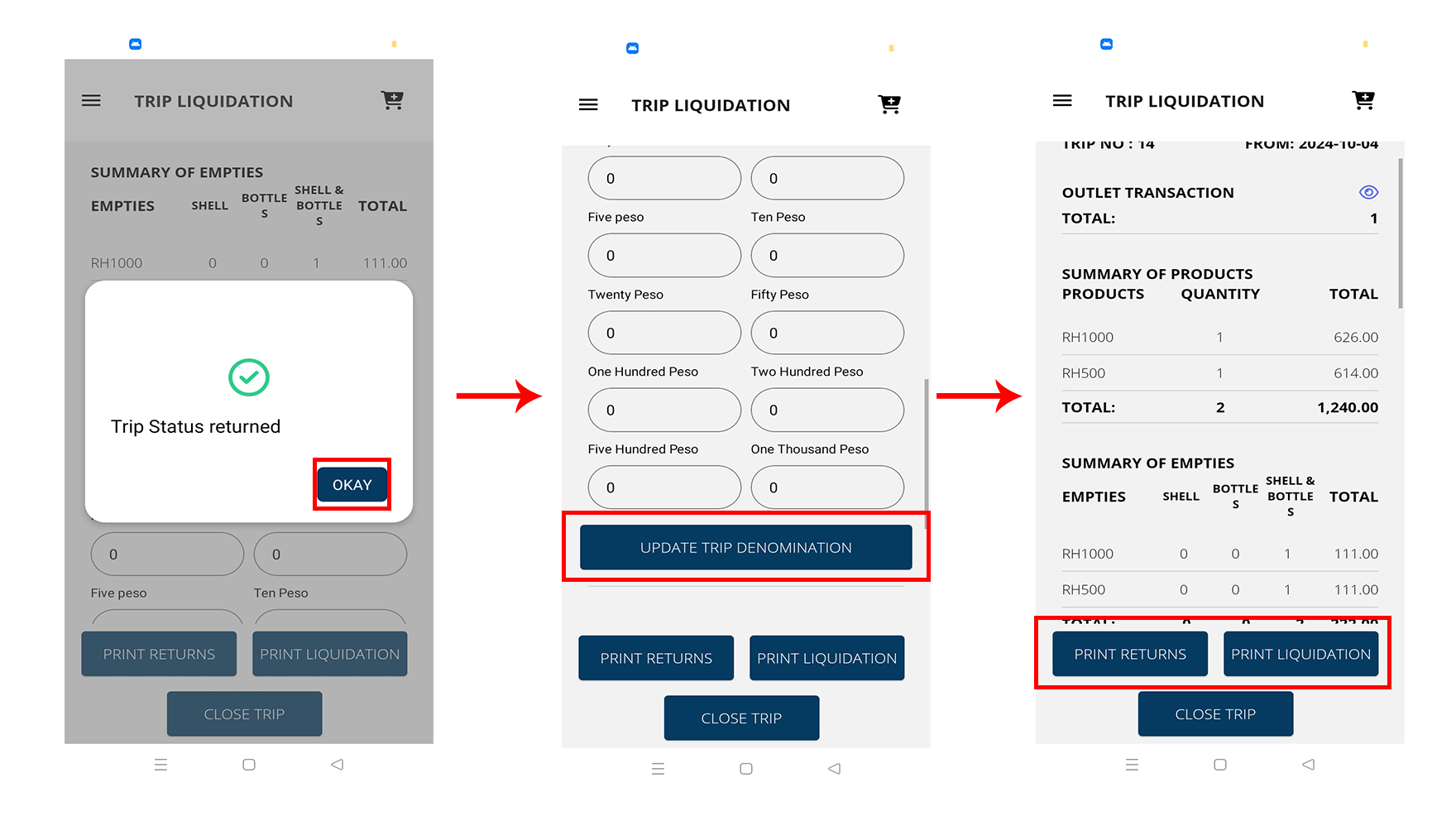
After updating your cash breakdown. You may now Print Returns and Liquidation.
3. Close Trip.
Closing the trip signifies its completion. This involves turning in all cash, invoices, and related paperwork.
Before closing the trip, you’ll be prompted for confirmation. Once closed, the system will automatically generate a new trip ID for any subsequent trips on the same day or route.