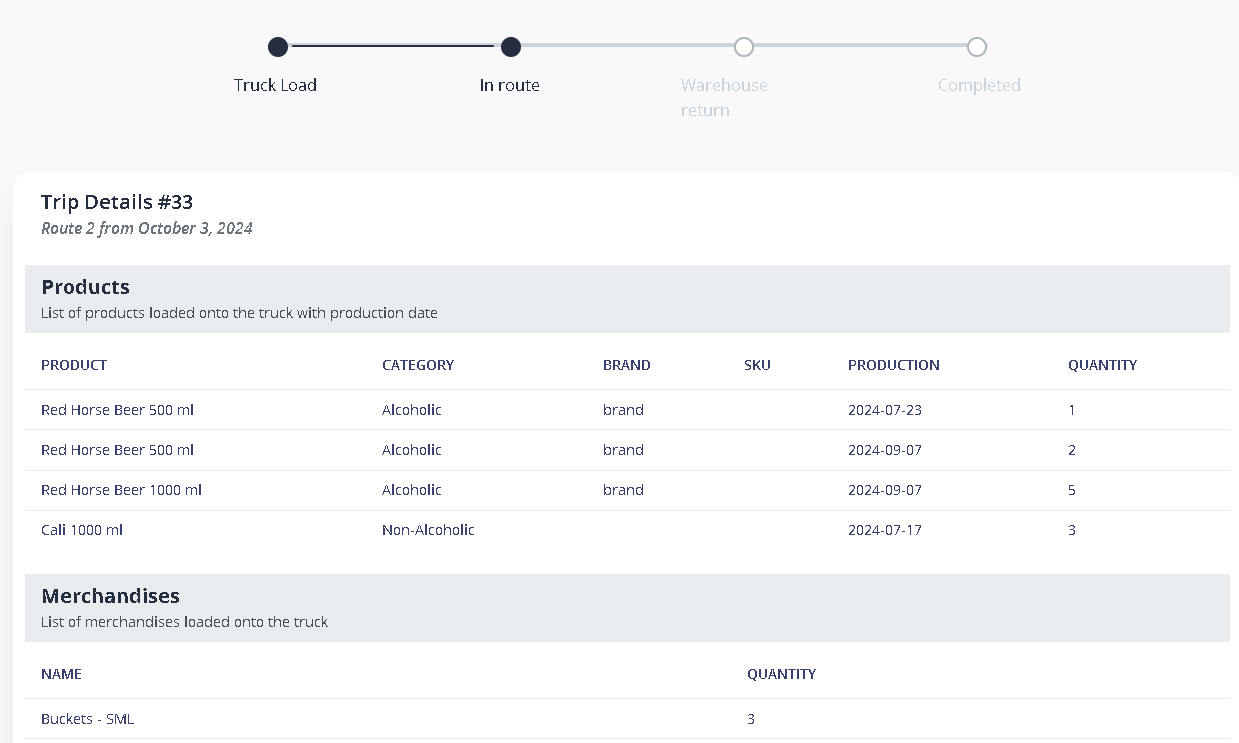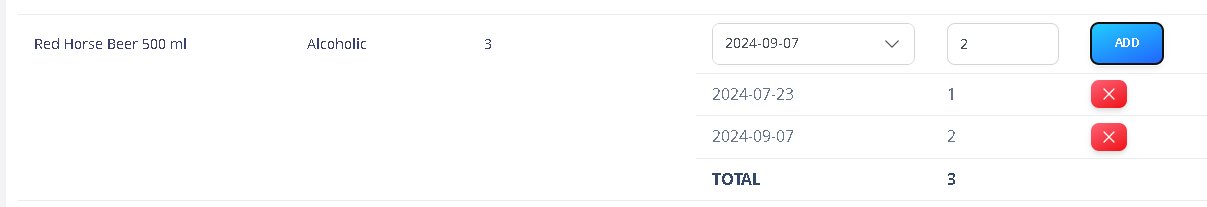How Can We Help?
Processing Trips
Trips page tracks business trips, including trip scheduling, vehicle assignments, and expense management related to transportation.
Note: The truck load will be processed on the DMS handheld device by the agent. Please refer in this Truck Load Process
1. Trips > Find the Trip ID > Action
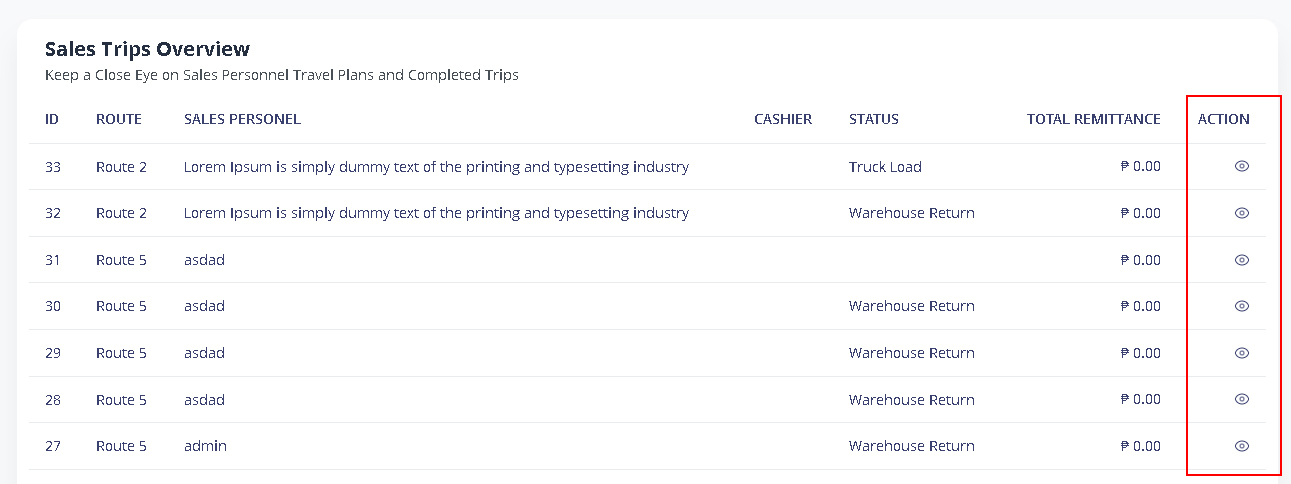
2. Indicate the Production Date with its corresponding Quantity
*Depending on your operations usually Production date will be provided by your warehouse in-charge or checker.
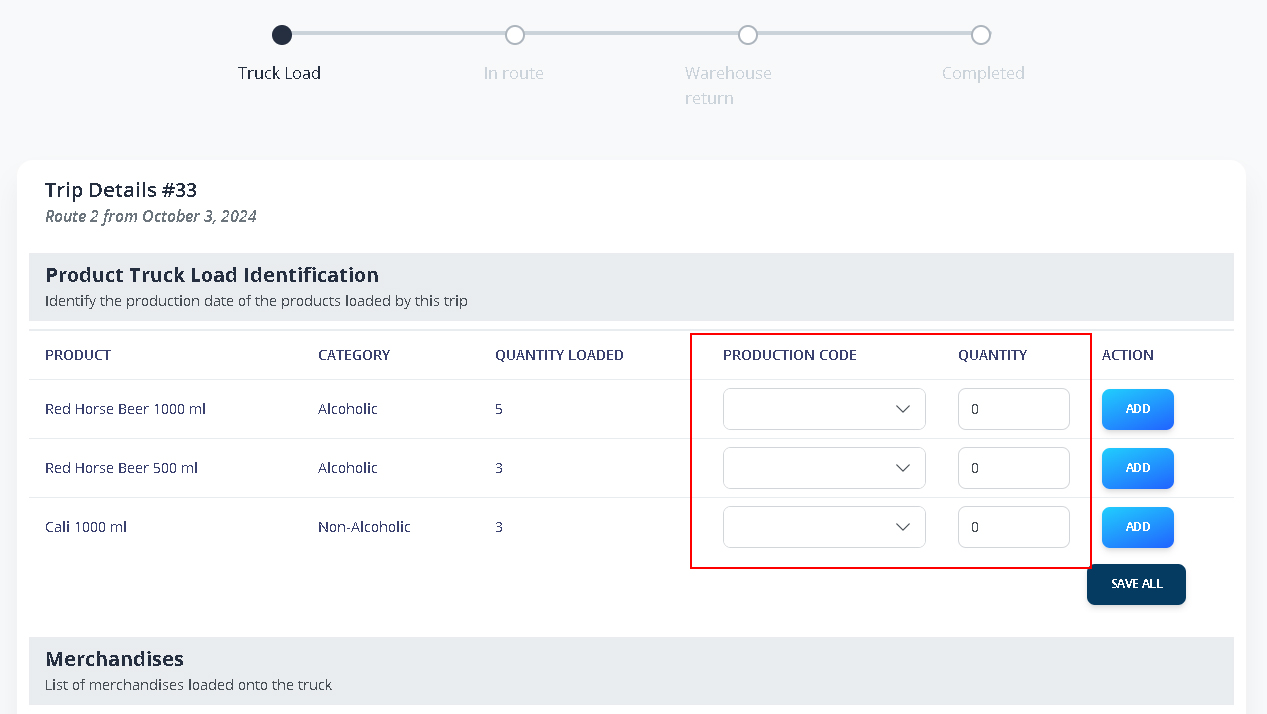
Scrolling down to view all the Merchandise loaded and other details of the trip.
3. Click ADD to confirm. SAVE ALL to proceed
4. An error will occur if the product’s stock is insufficient for the designated production date.
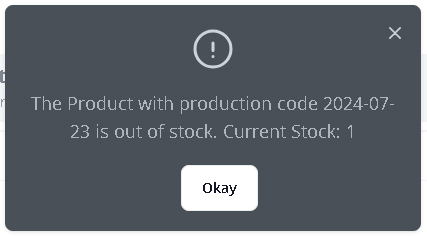
5. Please add a new production date and specify the desired quantity.
6. The trip status will remain ‘In Route’ until the agent returns to the warehouse, at which point it will be updated.