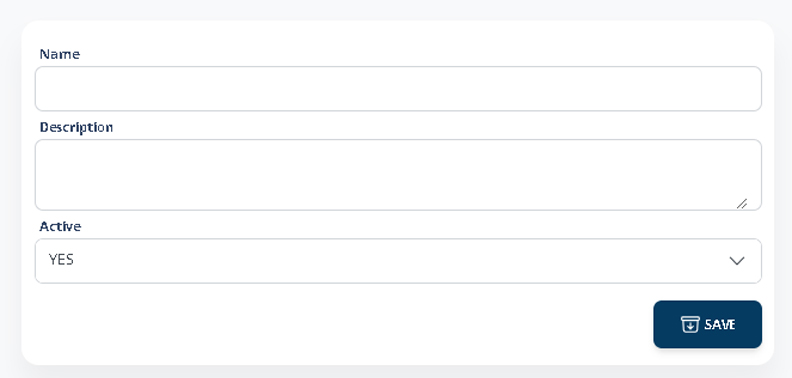How Can We Help?
-
Trips
-
Sales Transaction
-
Purchase Order
-
Outlet Database
-
Products
-
Inventory
-
Salary & Wages
-
Basic Accounting
-
Report
-
Analytics
-
Targets
-
Others
- Articles coming soon
< All Topics
Print
Product (Attributes & Categories)
.
1. Add Attributes
From Main Menu > Products > Attributes. Click +NEW ATTRIBUTES
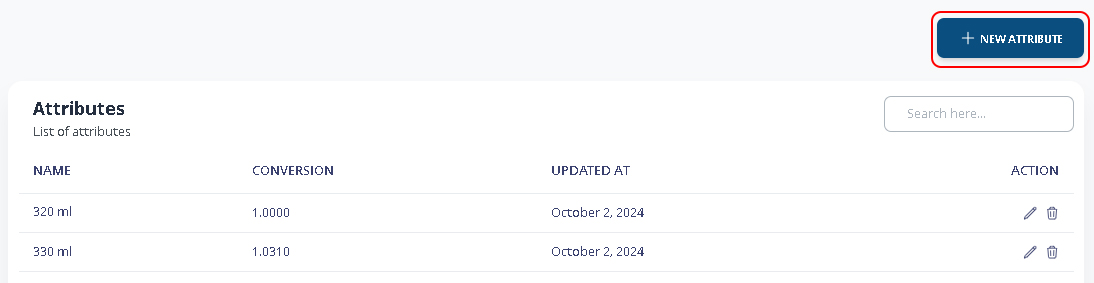
Enter the name (e.g 330 ml) and it corresponding conversion(if applicable). Click SAVE to add.
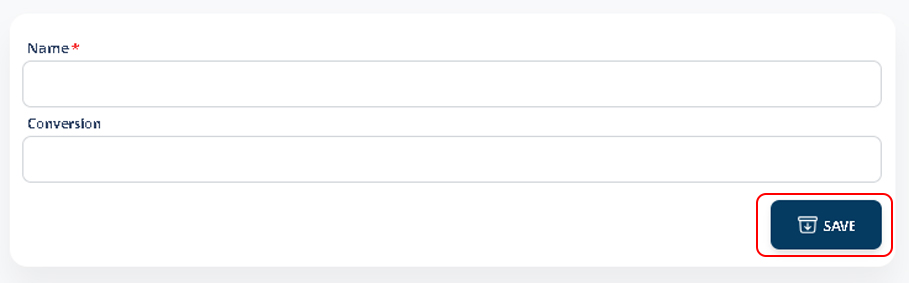
2. Add Categories
From Main Menu > Products > Categories. Click +NEW CATEGORY
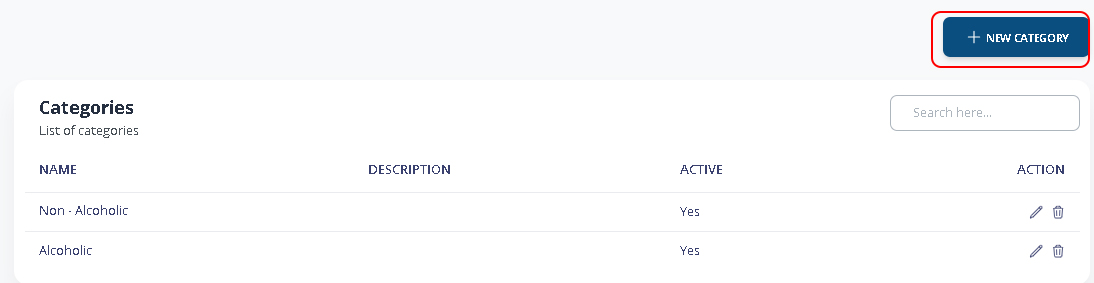
Enter the category name (e.g Alcoholic) and description if any. Click SAVE to add.