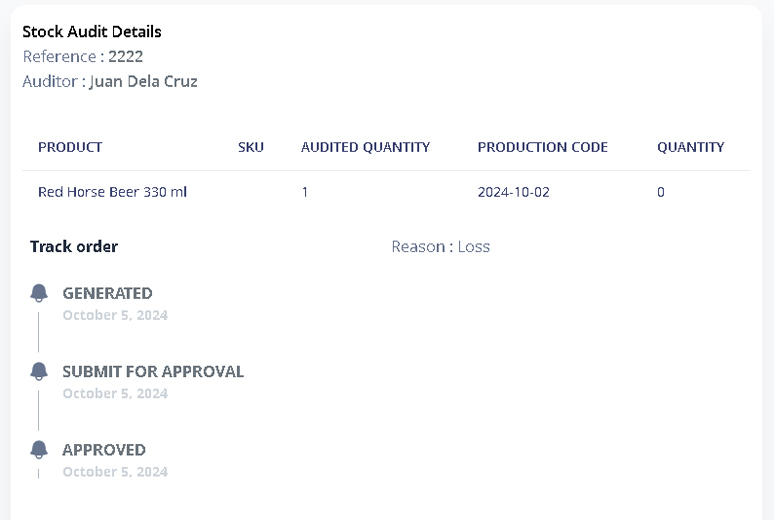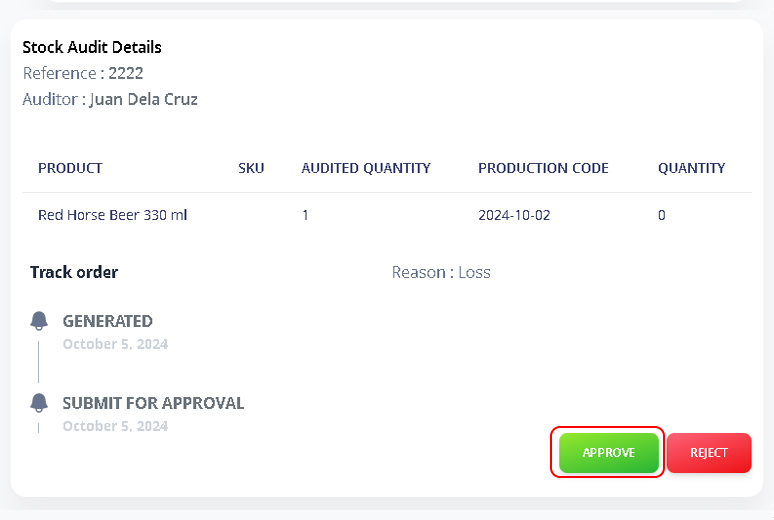Stock Audit
Stock audit is a process of verifying and validating a company’s physical inventory or stock to ensure accuracy and reliability. It involves counting and validating the quantity of goods on hand, comparing it with the records, and identifying any discrepancies
1. Main Menu > Inventory > Stock
Click +ADD NEW STOCK AUDIT
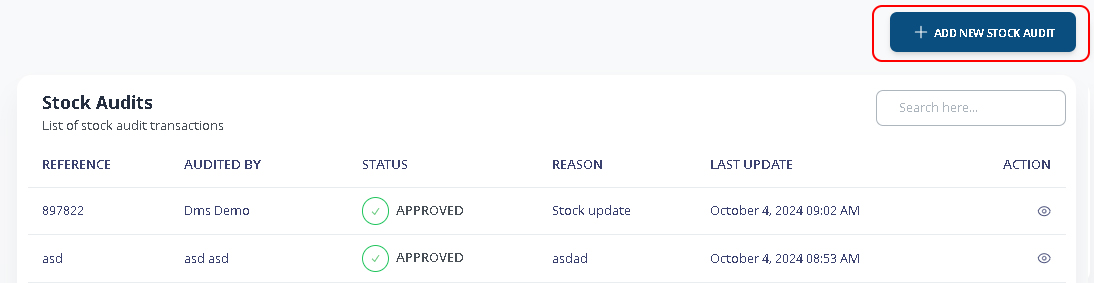
.
First you will be ask to enter the auditor’s information.
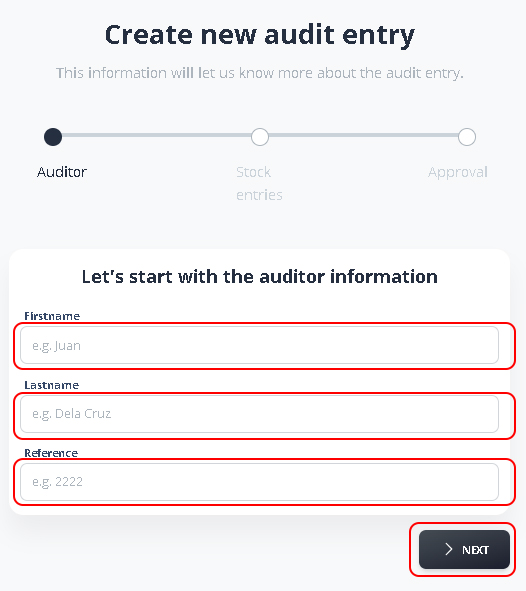
.
2. Creare New Audit
“Search for and select the product to be audited. Verify that the production date matches the product you intend to audit.
Note: Qty Audited is the actual and existing quantity of your product.
Click >NEXT to continue
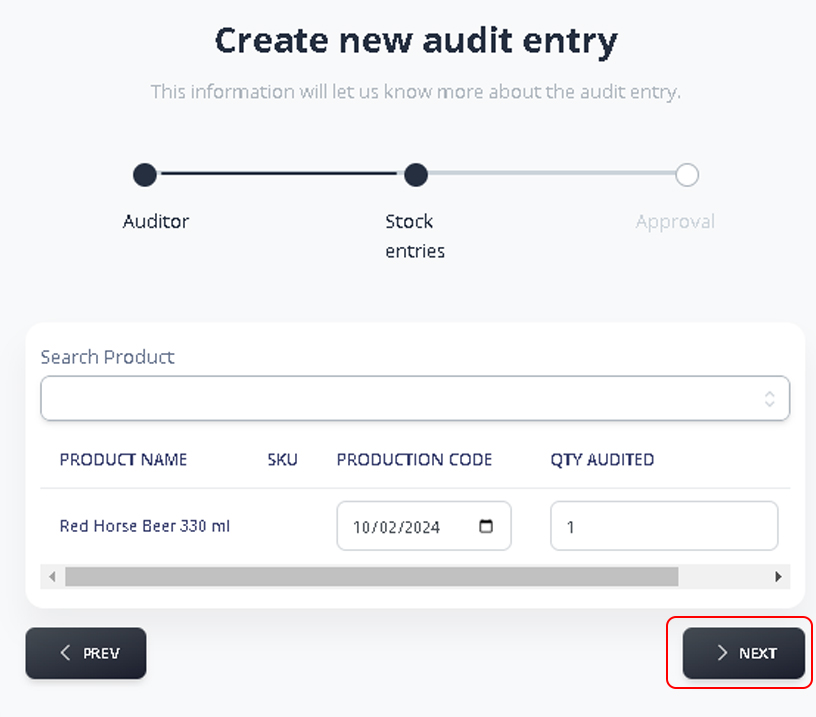
Click GENERATE to process the audit.
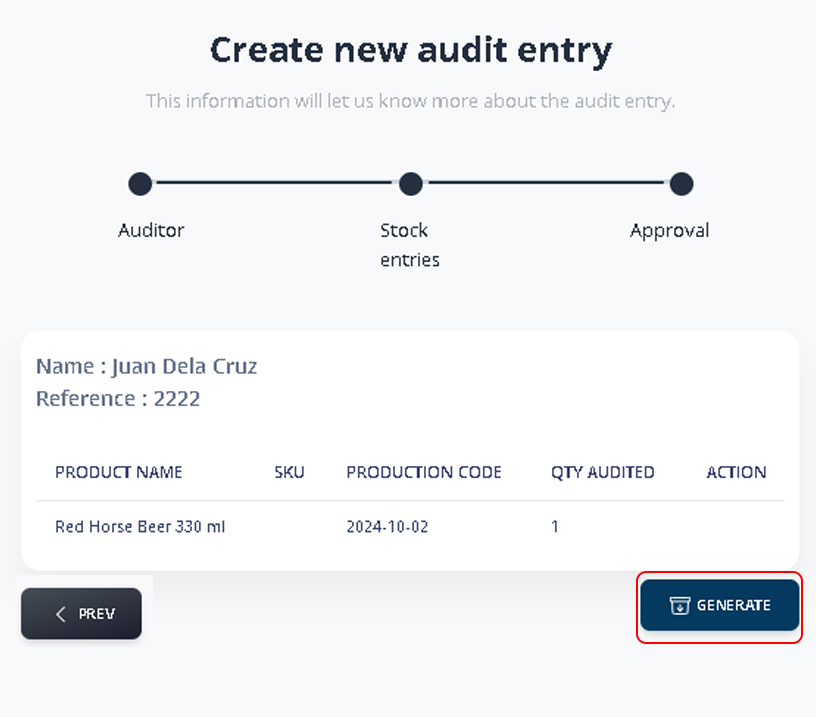
.
3. Submit for Approval
Make sure you indicate the Reason of the Audit, then Click SUBMIT FOR APPROVAL
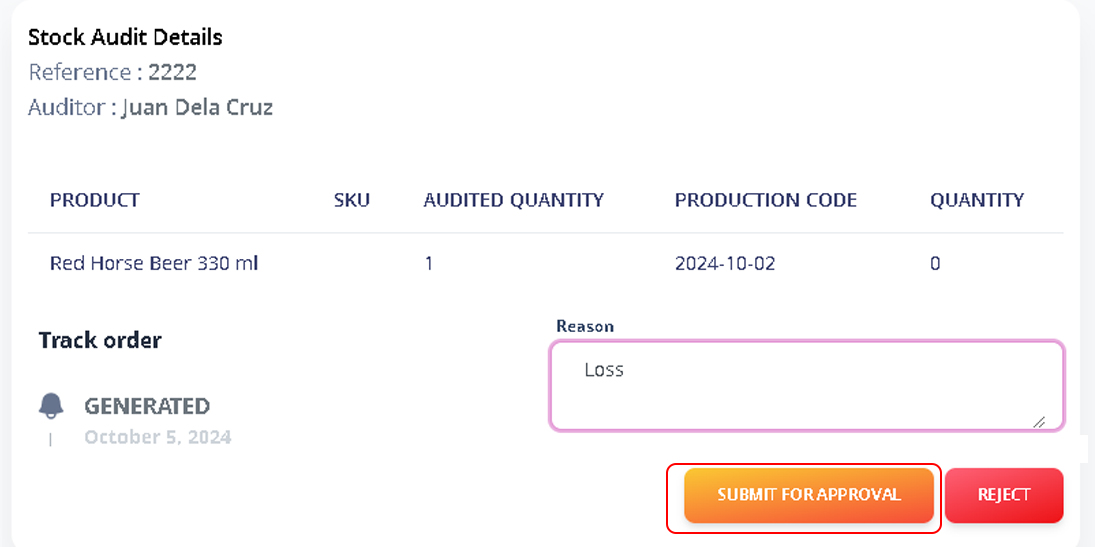
You will be prompted to confirm you submission.
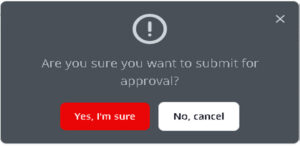
.
4. Approve Audit
Depending on you position or user permission, you might be allowed to approved the certain audit.
Search for the reference number of the audit.
You will now view the details of the audit.
Click APPROVE to confirm approval, or REJECT if necessary