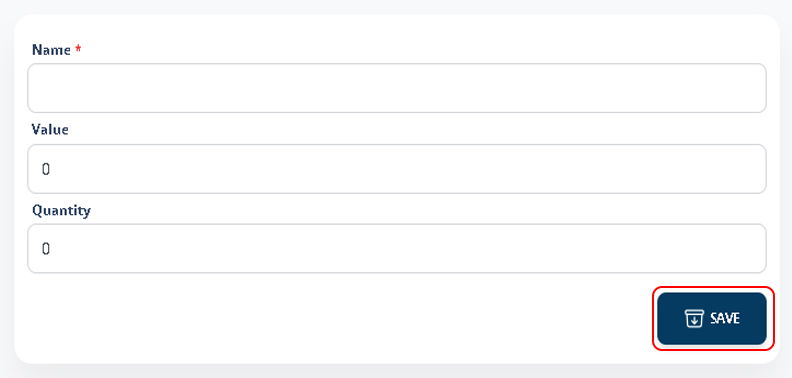Warehouse Entry/Aging/Assets/ Merchandises
.
1. Warehouse Entry
Go to Main Menu > Inventory > Warehouse Entry
Input Product, Attribute, Quantity, Production Date and Sales invoice (if applicable). Click ADD.
Review the list added, Click ADD PRODUCTS to confirm.
Note: Warehouse Entry enables you to record your current stock as your beginning inventory without requiring a Purchase Order.
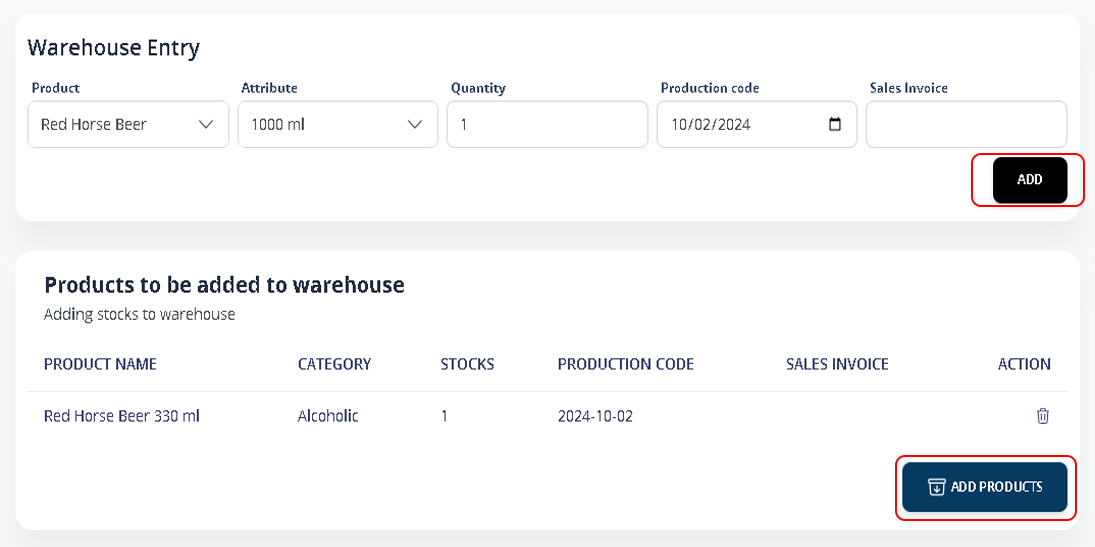
–
2. Product Aging
Product aging is a process whereby the quality and characteristics of a beverage change over time.
Go to Main Menu > Inventory > Aging
The list of products will display their respective ages. Products that exceed the desired aging days will be highlighted in red for easy identification.
Click PRINT AGING to generate a printed version of the aging report.
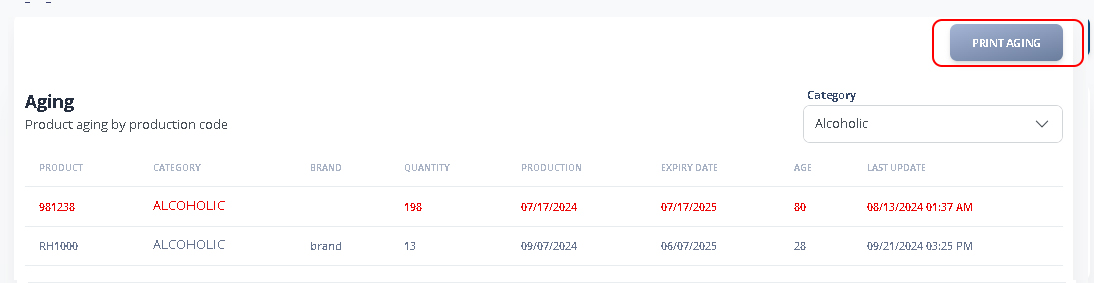
–
3. Add Assets
Assets are resources that your business, or organization owns or controls with the expectation that they will provide a future benefit.
Go to Main Menu > Inventory > Assets
Click +MORE ASSETS to add.

Fill in the Name, Price, and Initial Stock fields for your assets. Click SAVE to quickly add.
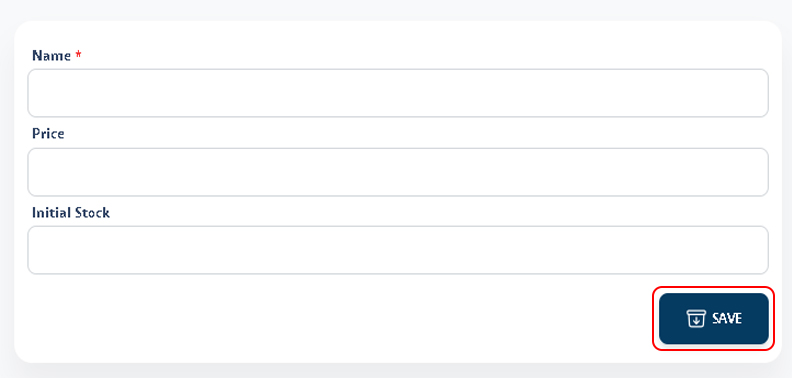
–
4. Add Merchandises
Go to Main Menu > Inventory > Merchandises
Click +ADD MERCHANDISES to add.
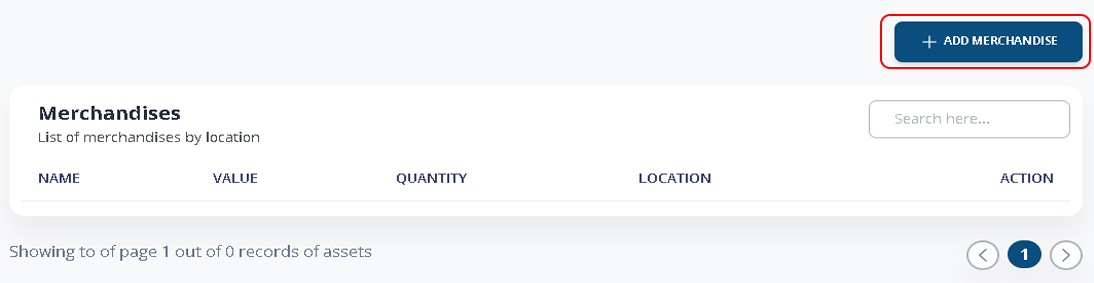
Enter the Name, Value, and Quantity information for your merchandise. Click SAVE to quickly add.